Portfolio API + GitHub Pages

This blog was originally posted on dev.to
Portfolio API + GitHub Pages = 🔥
So I accidentally figured out that we can return JSON response instead of the standard HTML when we access a GitHub Pages site.
I really liked the business card concept by Tierney Cyren See the post here
So I thought instead of creating a user card why not do some dev fun 😉 and create a REST API about me.
For example, if you do
curl bhupeshv.me/api/
Gives the following result on the terminal
{
"Name 😎":"Bhupesh Varshney",
"Bio 🤗":"OpenSource Lover, Blogger & CodePervert",
"Website 🖱":"https://bhupeshv.me/",
"Github 💻":"https://github.com/Bhupesh-V",
"DEV 🦄":"https://dev.to/bhupesh",
"Twitter 🐦":"https://twitter.com/codepervert",
"LinkedIn 📎":"https://www.linkedin.com/in/bhupesh-v/",
"blogs":{
"blog8":{
"name":"Making a Simple REST API Using Django REST Framework",
"link":"https://bhupeshv.me/simple-api-using-drf/"
},
"blog7":{
"name":"Internet for Developers",
"link":"https://bhupeshv.me/internet-for-devs/"
},
"blog6":{
"name":"Portfolio API + GitHub Pages",
"link":"https://bhupeshv.me/Portfolio-API+GitHub-Pages/"
},
"blog5":{
"name":"30 Seconds of C++",
"link":"https://bhupeshv.me/30-Seconds-of-C++/"
},
"blog4":{
"name":"A Simple Scheduler in Python",
"link":"https://bhupeshv.me/A-Simple-Scheduler-in-Python/"
},
"blog3":{
"name":"Exceptions in C++",
"link":"https://bhupeshv.me/Exceptions-in-C++/"
},
"blog2":{
"name":"pipreqs - Automatically generate python dependencies",
"link":"https://bhupeshv.me/pipreqs/"
},
"blog1":{
"name":"My dev life has just started 😎👩💻",
"link":"https://bhupeshv.me/My-dev-life-has-just-started/"
}
}
}
You can also test it on apitester and see that it indeed returns a JSON response, behaving like a normal REST API. Here is another demo using HTTPie. Do
http GET bhupeshv.me/api/
HTTP/1.1 200 OK
Accept-Ranges: bytes
Access-Control-Allow-Origin: *
Age: 0
Cache-Control: max-age=600
Connection: keep-alive
Content-Length: 1267
Content-Type: application/json; charset=utf-8
Date: Tue, 21 May 2019 06:37:05 GMT
ETag: "5ce3999b-4f3"
Expires: Tue, 21 May 2019 06:35:10 GMT
Last-Modified: Tue, 21 May 2019 06:24:27 GMT
Server: GitHub.com
Vary: Accept-Encoding
Via: 1.1 varnish
X-Cache: MISS
X-Cache-Hits: 0
X-Fastly-Request-ID: e19833ea471f930d8ef9cfb2574ab539530b7df7
X-GitHub-Request-Id: C806:4F97:95A48F:C36F69:5CE399C6
X-Served-By: cache-bom18223-BOM
X-Timer: S1558420625.037150,VS0,VE256
{
"Bio 🤗": "OpenSource Lover, Blogger & CodePervert",
"DEV 🦄": "https://dev.to/bhupesh",
"Github 💻": "https://github.com/Bhupesh-V",
"LinkedIn 📎": "https://www.linkedin.com/in/bhupesh-v/",
"Name 😎": "Bhupesh Varshney",
"Twitter 🐦": "https://twitter.com/codepervert",
"Website 🖱": "https://bhupeshv.me/",
"blogs": {
"blog1": {
"link": "https://bhupeshv.me/My-dev-life-has-just-started/",
"name": "My dev life has just started 😎👩💻"
},
"blog2": {
"link": "https://bhupeshv.me/pipreqs/",
"name": "pipreqs - Automatically generate python dependencies"
},
"blog3": {
"link": "https://bhupeshv.me/Exceptions-in-C++/",
"name": "Exceptions in C++"
},
"blog4": {
"link": "https://bhupeshv.me/A-Simple-Scheduler-in-Python/",
"name": "A Simple Scheduler in Python"
},
"blog5": {
"link": "https://bhupeshv.me/30-Seconds-of-C++/",
"name": "30 Seconds of C++"
},
"blog6":{
"name":"Portfolio API + GitHub Pages",
"link":"https://bhupeshv.me/Portfolio-API+GitHub-Pages/"
},
"blog7":{
"name":"Internet for Developers",
"link":"https://bhupeshv.me/internet-for-devs/"
},
"blog8":{
"name":"Making a Simple REST API Using Django REST Framework",
"link":"https://bhupeshv.me/simple-api-using-drf/"
},
}
}
Tell me how ?
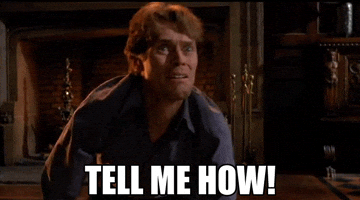
Here is how you create a fun static API for your portfolio on GitHub Pages:
-
Select the route, you want the users to send a GET request. For example you could choose
https://yourdomain.com/about/Or any other route according to your choice. -
Make sure you add a custom domain on GitHub Pages, because sending a request to
https.username.github.iosounds a bit 🤷🏾♂️. -
Now go & make a directory with the same name
aboutand inside it create a new file namedindex.json.
- Add the following contents in the JSON file.
{ "Name 😎": " ", "Bio 🤗": " ", "Website 🖱": " ", "GitHub 💻": " ", "DEV 🦄": " ", "Twitter 🐦": " ", "LinkedIn 📎": " " } -
Fill in the details as required or create new fields.
-
Push your changes and test it.
- Hurray !! You got your first static API ready. Now go and ask your dev friends to do a curl on you 😁
Note: Do not place any other files in the same directory as the one in which your index.json file resides.
For example, if you place a README.md or index.html that will get served instead of the JSON file.
Downsides
- Not able to access parameters through URL
?blogs=blog1. - Only GET method works.
- Data is static.
Do share once you make one for yourself 😋 or just say how did you like the post below :)